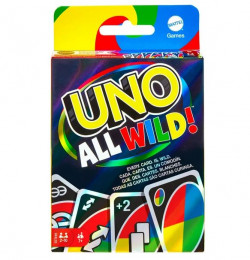Chromecast with Google TV (4K) is bundled with Funko POP! Stranger Things Eleven with Eggos, valued at up to $61.86.
Chromecast with Google TV (4K) with Funko POP! Stranger Things Eleven with Eggos is the perfect holiday gift set for any Stranger Things fan. Chromecast with Google TV (4K) brings you the entertainment you love, in up to 4K HDR1. Get personal recommendations from your subscriptions – all in one place. No jumping between apps to decide what to watch. And enhance your Funko POP! Collection with the Stranger Things Eleven with Eggos. The Stranger Things POP figures are crafted from a soft vinyl material and detailed in full, glorious color. This Eleven POP! figure is depicted in Mike's sister's smocked dress, holding an Eggo waffle. Each figure comes boxed in window display packaging.
Chromecast with Google TV (4K)
- An app-load of entertainment. Browse 700,000+ movies and TV episodes, plus millions of songs.2
- No jumping. Just watching. Your home screen displays movies and TV shows from all your services in one place. No more switching between apps to decide what to watch.
- Recommendations just for you. Get personal suggestions based on your subscriptions, viewing habits, and content you own.
- Stream on. Get fast streaming, and enjoy a crystal clear picture up to 4K and brighter colors with HDR.3
- It's easy to install. Just plug Chromecast into your TV's HDMI port, connect to Wi-Fi, and start streaming. Or for hard-to-reach spots, use the optional Ethernet adapter to connect directly to your router.
- Your home on your TV. Check out what's going on around your home by watching your Nest Cam feed on TV.4 And control other connected devices like the lights or thermostat, without even pausing.5
- Use your voice. Press the Google Assistant6 button on the remote and ask to search for specific shows, or by mood, genre, actress, and more. Talk to Google and say, "What should I watch?" And use the remote to control the volume, switch inputs, play music, and get answers on screen.
- Family friendly. Create a kids profile to access a fun collection of movies and shows for the family. Pick from a selection of playful avatars and themes, set parental controls to restrict what streaming services are shown, limit watching time, and set a bedtime.
- Watch live TV. You can browse live TV from broadcast, cable, and sports networks on YouTube TV and Sling TV.2
- Hands-free control. Can't find the remote? Use other Google speakers and displays to control your TV with your voice. Just say things like "Hey Google, play Stranger Things on Netflix."
- Search for the future. When you see an interesting show or movie on TV or in a Google search, add it to your watchlist to view later.7
- Pump up the sound. Group Chromecast with your Google speakers or displays or displays to fill your home with sound. Then control them just by using your voice or the app.5